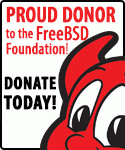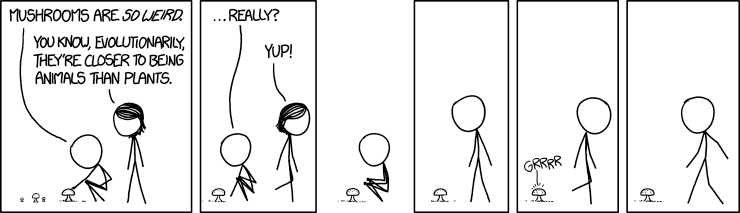Online.net’s Dedibox XC 2016 comes with 16 GB DDR3 and 1 To SATA or 250 GB SSD on a 8 cores Atom CPU. This is a very nice entry-level dedicated box for anyone who want to upgrade from a small VPS (yes, there is some upgrade in the air). There is only one HDD and no RAID though. But they offer (for free) a 100 GB FTP storage space which is more than enough to backup the base system and bootstrap it again in case of disk failure.
An advantage of dedicated over VPS is that you can install almost any OS you want. The management console comes with an easy install for FreeBSD 11 on UFS. But I thought it would be nice to use ZFS instead. Yeah, I hear you, why using ZFS with only one HDD and non-ECC memory? But with 16 GB it still comes as a viable alternative.
The method I used was adapted from a post on Online.net’s forum. So here we go. First, reboot in rescue mode from the console. Choose FreeBSD 10.2 (or higher) as the rescue OS. Once you are logged on the rescue, switch to root and bootstrap FreeBSD:
SWAP_SIZE=4g
TEMP_ROOT_PASSWORD="1337rul35"
# Create partitions table
gpart destroy -F ada0
gpart create -s gpt ada0
gpart add -t freebsd-boot -l boot -s 512K ada0
gpart add -t freebsd-swap -l swap -s $SWAP_SIZE -a 1m ada0
gpart add -t freebsd-zfs -l zfs0 ada0
# Install MBR
dd if=/dev/zero of=ada0p3 count=560 bs=512
gpart bootcode -b /boot/pmbr -p /boot/gptzfsboot -i 1 ada0
# Create ZFS pool and FS
zpool create -f -m none -o altroot=/mnt -o cachefile=/tmp/zpool.cache -O compress=lz4 -O atime=off zroot gpt/zfs0
zfs create -o mountpoint=/ zroot/ROOT
zfs create -o mountpoint=/usr zroot/usr
zfs create -o mountpoint=/var zroot/var
zfs create -o mountpoint=/tmp zroot/tmp
zfs create -o mountpoint=/www zroot/www
zfs create -o mountpoint=/usr/home zroot/usr/home
zpool set bootfs=zroot/ROOT zroot
# Bootstrap
cd /mnt
fetch ftp://ftp.freebsd.org/pub/FreeBSD/releases/amd64/amd64/11.0-RELEASE/base.txz
fetch ftp://ftp.freebsd.org/pub/FreeBSD/releases/amd64/amd64/11.0-RELEASE/kernel.txz
tar --unlink -Jxpf base.txz -C /mnt
tar --unlink -Jxpf kernel.txz -C /mnt
rm base.txz kernel.txz
# Configuration
# 1) fstab and swap
cat << EOF > /mnt/etc/fstab
ada0p2 none swap sw 0 0
EOF
# 2) rc.conf
cat << EOF > /mnt/etc/rc.conf
keymap="fr.acc"
ifconfig_igb0="DHCP"
ifconfig_igb1="DHCP"
fsck_y_enable="YES"
background_fsck="YES"
zfs_enable="YES"
sshd_enable="YES"
EOF
# 3) loader.conf
cat << EOF > /mnt/boot/loader.conf
zfs_load="YES"
vfs.root.mountfrom="zfs:zroot/ROOT"
boot_multicons="YES"
boot_serial="YES"
comconsole_speed="9600"
console="comconsole"
comconsole_port="0x2F8"
EOF
# 4) TTY for serial console
cat << EOF >> /mnt/etc/ttys
ttyu1 "/usr/libexec/getty std.9600" vt100 on secure
EOF
# 5) Temporary root password
echo "$TEMP_ROOT_PASSWORD" | pw -R /mnt user mod -n root -h 0
# Last step
cd ~
zpool export zroot
zpool import -o altroot=/mnt -o cachefile=/tmp/zpool.cache zroot
cp /tmp/zpool.cache /mnt/boot/zfs
# Terminated!
halt
Now from the management console, reboot in normal mode and connect to your box using serial connection. You should be able to login with root and continue the configuration from there.