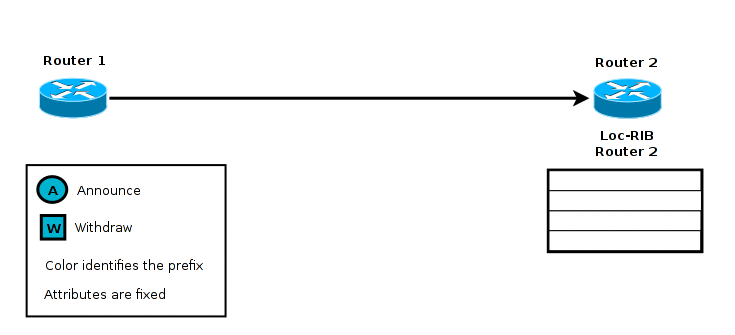UPDATE:
I’m now using FreeBSD 10-RELEASE on a ThinkPad X250. It’s been quite a while now, and I should have written this long ago. Well… Here we go! Everything works fine except for:
- Intel Broadwell integrated graphics
- Intel Wireless 7265
- Resume/Suspend
For the integrated graphics, the Broadwell architecture is not yet supported [1, 2]. But it works well using VESA at native resolution (1920×1080). I had to tweak the MTTR a little to get reasonable performance. Of course you cannot use your VGA and miniDP anymore. That’s a bummer for giving presentations. To this regard, I still rely on Linux. Also you cannot adjust screen luminosity, it’s always at full power. So if you are in a dark room or a car at night, you will transform yourself into a lamppost.
Here is what I have in my /etc/rc.local for the MTTRs:
memcontrol clear -b 0xc0000000 -l 0x20000000
memcontrol set -b 0xc0000000 -l 0x20000000 -o BIOS write-combine
I also had to force the DPI in /usr/local/etc/X11/xorg.conf.d/dpi.conf
Section "Monitor"
Identifier "Monitor0"
Option "DPI" "96x96"
EndSection
For the WiFi, there is an iwm driver coming in FreeBSD 11 that was ported from OpenBSD. Until recently I used a Ralink RT2500USB card to get it working. But last week, I did a quick and dirty backport for FreeBSD 10, it is available here. This is a fork of the iwm driver before its inclusion in HEAD. It works somewhat. But please keep in mind that I have no clue here. I still have to read more and get into the FreeBSD kernel. And this is a temporary solution while we are waiting for the release of FreeBSD 11.
The driver still crashes when loaded with virtual box modules. Also the channel is currently locked. So if you want to use it, you need to find the correct channel first, select it manually, and then try to associate. There is a small script on the repo to do so.