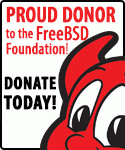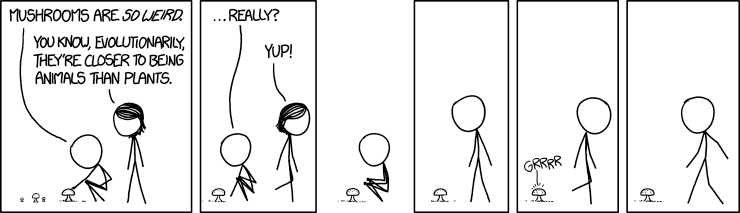From 1988 by Katsuhiro Otomo, a legend of the cyberpunk genre, quite rightfully so.
Linuxulator ist kaputt
Since a few weeks I’m running RELEASE on a custom kernel to use a patch that I made for a missing feature in the IPv6 stack (namely icmp_may_rst).
But a few minutes ago I had the surprise to find that the Linuxulator was no longer working. Trying to run a Linux binary failed with the following error:
ELF binary type "0" not known. exec: test: Exec format error
Actually looking at kldstat, the Linux kernel module wasn’t even loaded. Trying to load it manually gave me the following error:
link_elf_obj: symbol kern_sched_setscheduler undefined linker_load_file: Unsupported file type
OK so what is this sched_setscheduler you are talking about? Well there you go!
Now the Linuxulator depends on that syscall, but for some reason the necessary option disappeared from my custom kernel configuration. All I had to do was to add it again and recompile:
options _KPOSIX_PRIORITY_SCHEDULING # POSIX P1003_1B real-time extensions
And now I can run Linux binaries again!
New IPv6
Status
2001:bc8:28db::cafe:cafe
Today’s movie: Personal Shopper
At last, a nice movie on the fringe of supernatural!
Personal Shopper by Olivier Assayas, not your classical ghost movie. It is sometimes difficult to see where the movie is going, but it reveals itself fully in the end. Also if you thought you knew Kristen Stewart, think again! She delivers a great performance which really adds to the mood of the movie.
Display WiFi RSSI on FreeBSD
On FreeBSD we also use the ifconfig command to configure wireless interfaces. The command ifconfig wlan0 list scan lists available AP along with their SNR. However the ifconfig command does not display the RSSI/SNR on the current link. To do so we need another command, wlanstats. It is not included in base system but you can find it in the source tree under /usr/src/tools/tools/net80211/wlanstats. This command also shows you the signal level (in dBm) and current transmit rate among other things.
I wonder why the RSSI is not visible with the ifconfig command. I suppose they wanted to regroup all those stats with another command. But again I wonder why this command is not part of the base system.
Giving Tuesday
Aside
Dedibox serial shell access
If you cannot access the shell on a FreeBSD dedibox from the online.net console, here is a quick tip. Create an alternate root account with csh or tcsh and access ttyu1 on this account instead. That’s almost precisely what the toor account is made for, except that we generally leave the default shell on root.
No idea why sh, bash and zsh are not working through the serial connection, more doesn’t work either, but vi does. Probably a termcap thingy ? If anyone has a clue…
Install FreeBSD 11 with ZFS on Dedibox XC 2016
Online.net’s Dedibox XC 2016 comes with 16 GB DDR3 and 1 To SATA or 250 GB SSD on a 8 cores Atom CPU. This is a very nice entry-level dedicated box for anyone who want to upgrade from a small VPS (yes, there is some upgrade in the air). There is only one HDD and no RAID though. But they offer (for free) a 100 GB FTP storage space which is more than enough to backup the base system and bootstrap it again in case of disk failure.
An advantage of dedicated over VPS is that you can install almost any OS you want. The management console comes with an easy install for FreeBSD 11 on UFS. But I thought it would be nice to use ZFS instead. Yeah, I hear you, why using ZFS with only one HDD and non-ECC memory? But with 16 GB it still comes as a viable alternative.
The method I used was adapted from a post on Online.net’s forum. So here we go. First, reboot in rescue mode from the console. Choose FreeBSD 10.2 (or higher) as the rescue OS. Once you are logged on the rescue, switch to root and bootstrap FreeBSD:
SWAP_SIZE=4g
TEMP_ROOT_PASSWORD="1337rul35"
# Create partitions table
gpart destroy -F ada0
gpart create -s gpt ada0
gpart add -t freebsd-boot -l boot -s 512K ada0
gpart add -t freebsd-swap -l swap -s $SWAP_SIZE -a 1m ada0
gpart add -t freebsd-zfs -l zfs0 ada0
# Install MBR
dd if=/dev/zero of=ada0p3 count=560 bs=512
gpart bootcode -b /boot/pmbr -p /boot/gptzfsboot -i 1 ada0
# Create ZFS pool and FS
zpool create -f -m none -o altroot=/mnt -o cachefile=/tmp/zpool.cache -O compress=lz4 -O atime=off zroot gpt/zfs0
zfs create -o mountpoint=/ zroot/ROOT
zfs create -o mountpoint=/usr zroot/usr
zfs create -o mountpoint=/var zroot/var
zfs create -o mountpoint=/tmp zroot/tmp
zfs create -o mountpoint=/www zroot/www
zfs create -o mountpoint=/usr/home zroot/usr/home
zpool set bootfs=zroot/ROOT zroot
# Bootstrap
cd /mnt
fetch ftp://ftp.freebsd.org/pub/FreeBSD/releases/amd64/amd64/11.0-RELEASE/base.txz
fetch ftp://ftp.freebsd.org/pub/FreeBSD/releases/amd64/amd64/11.0-RELEASE/kernel.txz
tar --unlink -Jxpf base.txz -C /mnt
tar --unlink -Jxpf kernel.txz -C /mnt
rm base.txz kernel.txz
# Configuration
# 1) fstab and swap
cat << EOF > /mnt/etc/fstab
ada0p2 none swap sw 0 0
EOF
# 2) rc.conf
cat << EOF > /mnt/etc/rc.conf
keymap="fr.acc"
ifconfig_igb0="DHCP"
ifconfig_igb1="DHCP"
fsck_y_enable="YES"
background_fsck="YES"
zfs_enable="YES"
sshd_enable="YES"
EOF
# 3) loader.conf
cat << EOF > /mnt/boot/loader.conf
zfs_load="YES"
vfs.root.mountfrom="zfs:zroot/ROOT"
boot_multicons="YES"
boot_serial="YES"
comconsole_speed="9600"
console="comconsole"
comconsole_port="0x2F8"
EOF
# 4) TTY for serial console
cat << EOF >> /mnt/etc/ttys
ttyu1 "/usr/libexec/getty std.9600" vt100 on secure
EOF
# 5) Temporary root password
echo "$TEMP_ROOT_PASSWORD" | pw -R /mnt user mod -n root -h 0
# Last step
cd ~
zpool export zroot
zpool import -o altroot=/mnt -o cachefile=/tmp/zpool.cache zroot
cp /tmp/zpool.cache /mnt/boot/zfs
# Terminated!
halt
Now from the management console, reboot in normal mode and connect to your box using serial connection. You should be able to login with root and continue the configuration from there.