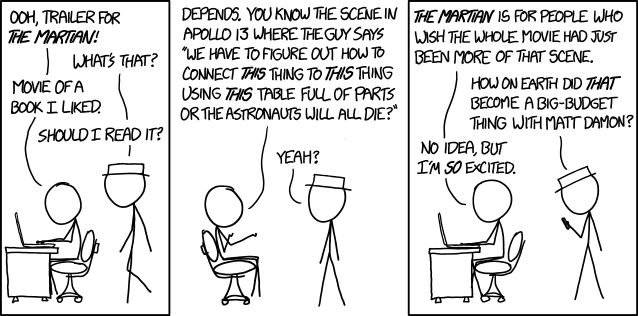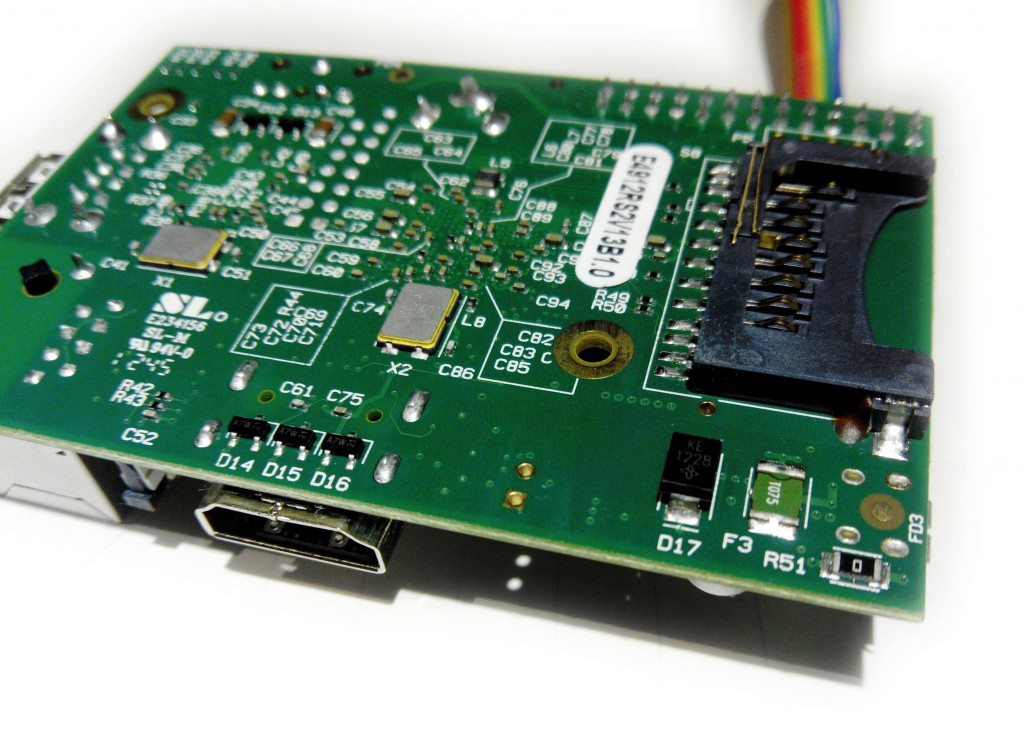I talked in a preceding post about corruption problems on my RPi’s SD-Card. I was told that 4.65V is very low for the RPi and that was probably the cause for the frequent corruptions of the SD-Card. Unfortunately new peripherals drop the voltage rather quickly on the RPi. Here are the voltage after each plugin in (cumulative):
- None: 4.80V
- Ethernet (internal – smsc95xx): 4.77V
- Ethernet (external – asix): 4.66V
So my first solution was to limit the stress on the SD-Card. I measured the IO bandwidth of various task with iotop -aoP. Turns out that most tasks accounted for only a handful to a hundred of kylobytes. These tasks are sporadic (dhcpd, rsyslogd and jbd for the most part) and in the end of the day accounted for less than 20MB read/write on the SD-Card.
On the other end an update (apt-get) account for around 80MB of writes. That’s a lot combined to increased CPU usage that further contributed to the voltage drop. With apticron running an update at least once a day, it’s not a wonder that the SD-Card got corrupted so quickly.
So my first solution was to put apt into a tmpfs. That is in /etc/fstab:
tmpfs /var/lib/apt tmpfs noatime,nosuid,nodev,noexec,mode=755 0 0
tmpfs /var/cache/apt tmpfs noatime,nosuid,nodev,noexec,mode=755 0 0
And we don’t want packages to fill the cache. So we specify that the cache should be emptied after each package installation / upgrade. That is in /etc/apt/apt.conf.d/70no-cache:
DPkg::Post-Invoke { "/bin/rm -f /var/cache/apt/archives/*.deb || true"; };
This way an apt-get update does not solicit the SD-Card anymore. On the plus point updates are also faster. However there are two disadvantages with this solution:
- You cannot upgrade after the system just rebooted. You need to rebuild the cache with
apt-get update first. But that is not a problem as apticron does so automatically once a day.
- The number of packages you can install / upgrade at once depends on their size and the size of the tmpfs. But it is OK if you frequently upgrade your system on stable.
But that is probably not enough to avoid corruption on the SD-Card. Or at least this is what I thought. So the other solution was to find a way to raise the voltage from 4.66V to a reasonable value. The F3 polyfuse that protects the board has a noticeable resistance causing a voltage drop of ~0.2V.
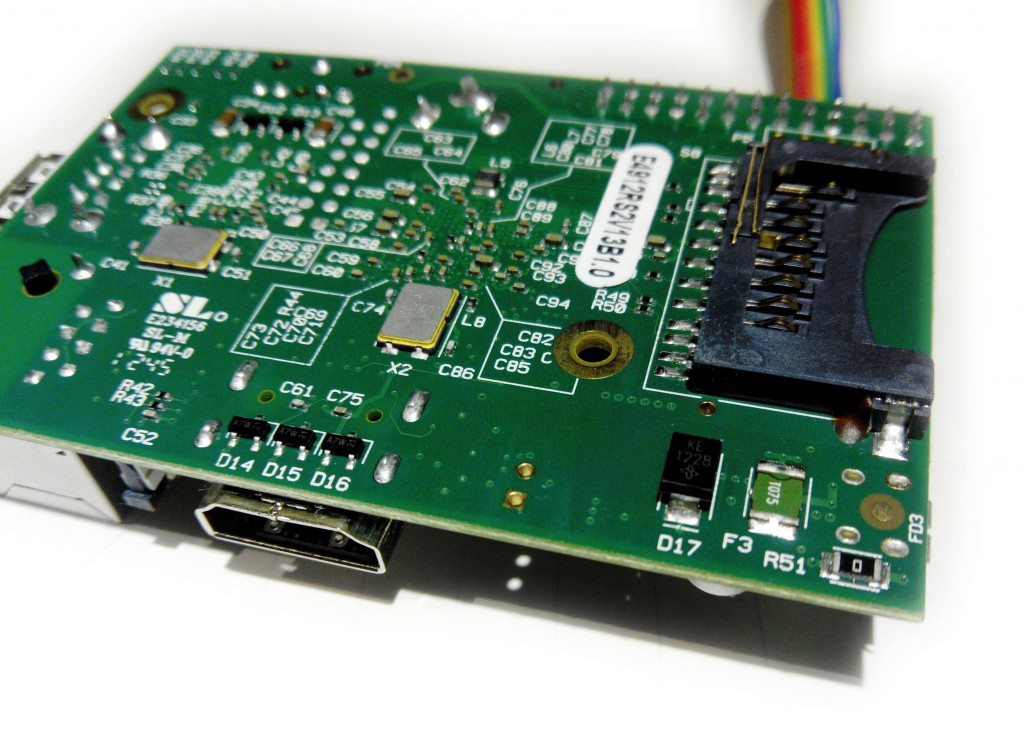
The F3 polyfuse (green) is located at the back bottom right of the board.
I soldered the polyfuse and the voltage raised to 4.85V. Did not have any corruption problem since more than a month. Fantastic!
However remember that the fuse is there for a reason. It limits the maximum amount of current powering the board. Without the polyfuse the RPi can ask more current than the PSU is rated for (which can happen for example if you short the GPIOs). So it might be a better idea to try another power supply or USB cable. I just like to live dangerously. I also protected those RPi with a case. Note that the RPi B+ and newer have a new power supply circuitry with a lower voltage drop. So all of this may not be needed.