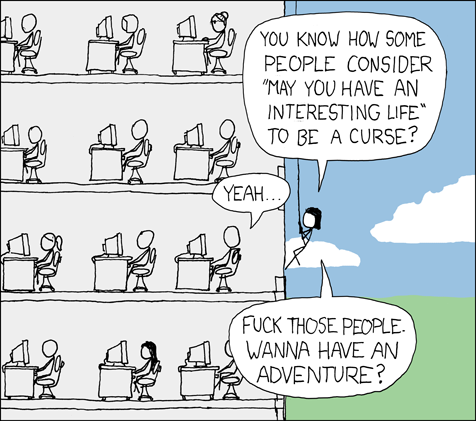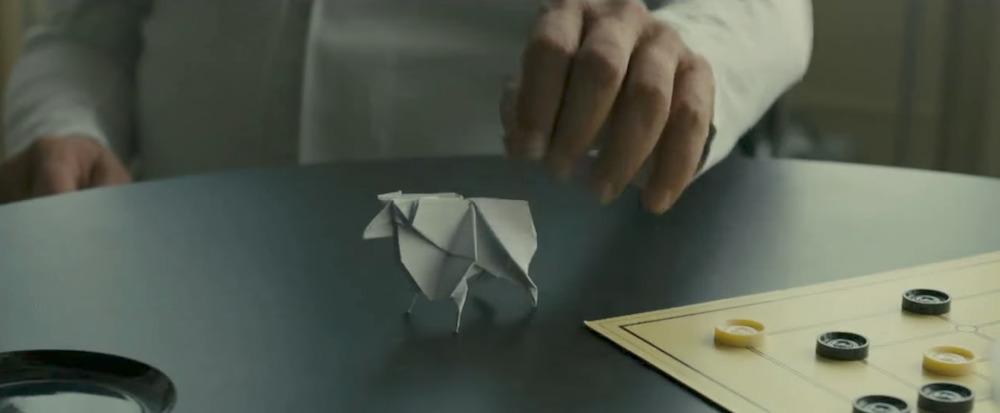Jedi: The Last Star Wars
Star Wars: The Last Jedi by Michael Bay J.J. Abrams Rian Johnson. This movie is nothing but a vapid monumental grotesque joke. Seriously just don’t waste your time, don’t even think about buying the physical release or watching it by any other mean. You’ll just get awfully disappointed or you may also probably like it which is your choice after all. Either way that heavily marketed steamroller is unstoppable. There is no hope for Star Wars, but not only that.
There will be no spoiler ahead, even though you wouldn’t really miss anything.
It is as visually stunning as most other blockbusters nowadays, with humour and subtlety rivaling with Star Wars Holiday Special, like most other blockbusters nowadays. Not to say it is a hopeless dumb piece of garbage. But it certainly is hopeless. Imagine for an instant the archetypal CGIed bad guy, choreographically gesturing as if painfully trying to appear as human as anybody, defiantly looking down on you so you are sure that when he says he’s bad, he really means it. Imagine everything trying too hard to paint the scenery, draw the characters, outline the story. Imagine this is just your basic adventure action movie of the year, with a minor standardized twist. A movie that you must see anyway because you know, Star Wars and Porgs. Well that’s all there is to it.

Or perhaps there is more. A solemn vow not to renew itself. Ignominiously merging all the preceding episodes in one last go. Hammering the idea of making a clean sweep of the past. All that while preparing the path for a more streamlined way of storytelling, that would definitely transfer the franchise from geek and fanboys alike to the public at large.
This is not a fanboy critic, even though I liked the original trilogy so to say. Really I am not complaining that this movie wasn’t faithful or respectful to the original universe, that’s not the point. It is in fact the same story, basically following the same principles, scarily warmed over. A tired franchise repeating itself over and over again.
And this is where it gets so nightmarishly hopeless, in that you shouldn’t expect the following episodes to be any more different than this. Star Wars hasn’t got anything left to say more than a variant of the same thing. Which is easy to understand though, seeing how severely it got bashed last time it really tried to reinvent itself. But now it’s pretty dead, yet there it is, a gargantuan zombie, dead alive and still walking, pushed in the back by the Disney overlord as a carefully crafted marketing behemoth.
It is in that, that those movies are so hideously disrespectful. It’s a voyage in a museum of dead figures, figuratively speaking, all of them as convincing as mounted automatons.
Seeing how Disney is eagerly trying to bring that giant back to life, yet not instilling a single speck of life into it, is disgusting. Although they tried and did so, to a limited extent with Rogue One, a self proclaimed side story. And to be honest they tried to bring back some of that alchemy back into this installment. But clearly that wasn’t enough, and it fell apart like an ill finished Frankenstein’s monster.

Beside, there is another thing that the movie is trying to tell. That there are no real heroes, only wise leaders on various scales who somehow know the absolute right from the wrong. And that in the end, those truth holders are the ones worthy to remember, because they fight knowing that all we have is each other, and no other great cause can surpass that. The sweet tyranny of mutual love and the principle of life. But dare try to go beyond that and it’s just business as usual.
It tries to complete the simplistic manichaean view of the original story and presents this as the triangle formed by the republic, implicitly good, versus despotism, implicitly evil, versus anarchy, implicitly amoral. The intent is honorable and it goes further in developing those ideas than the preceding episode. But the movie itself screams ridicule from start to finish. Each attempt at self-reference to the original trilogy is really painful, but it never stops nor even pauses a little. Instead it comes waves after waves of throat pushed fan service, bad humour and forced acting. All of this summed up as an insincere and unconvincing piece which quickly fell into the realm of boredom.