NAT64 is a translation mechanism that allows IPv6 addresses to be transparently mapped to IPv4 addresses. The principle if very simple. In a NAT64 address, the IPv4 address is embedded into the 32 least significant bits of the IPv6 address. When you send an IPv6 packet to a NAT64 router, it will extract the IPv4 address embedded into the NAT64 IPv6 destination address and send the packet using this IPv4 instead. The source IPv4 address used is chosen within a provided pool of IPv4 addresses (which can be SNATed, in which case you can use a private network reserverd for the NAT64 pool). The NAT64 router will also do the reverse mapping and translate the reply from the IPv4 remote address to your original IPv6 address.
This is very convenient for IPv6 only hosts (such as IoT smart objects) that need to contact a very sparse IPv6 Internet. Even if a remote host is only accessible via IPv4, it can still be accessed from IPv6 using its NAT64 address. Also since the majority of addresses are resolved using DNS, there are some servers (unbound is one of them) that provide a DNS64 module which will automatically construct a NAT64 AAAA record when no other IPv6 records are found for a specific domain. This way your IPv6 only hosts using DNS believe that all domains have an AAAA record, and that all the Internet is IPv6 enabled.
In my case I use Tayga NAT64 router along with Unbound DNS64 module. There are several posts out there that explain how to configure these two and this is not my intent here. Instead I want to focus on a problem that I had using Tayga’s NAT64 locally. That is trying to ping a non-IPv6 domain from the host that is running Tayga:
$ ping6 ipv4.google.com
This command worked fine from outside the host running Tayga (for packets routed through the NAT64 router), but didn’t work at all when issued on the host running Tayga.
Using tcpdump, I found that when issued locally, Tayga used its own IPv4 address (its ipv4-addr option) as source address for the translated IPv6 packets. Since this address was not mapped in Tayga IPv4 source address pool, it did not translate the reply back to the original IPv6 address and so the ping6 command never got any reply.
What I also found was that the source address used by the ping6 command was also Tayga’s own IPv6 address (its ipv6-address option). Since the NAT64 address that ping6 tries to use is routed through the nat64 interface, it defaulted to the nat64 interface IPv6 address (that is Tayga’s IPv6 address) for its source address.
This is what triggered Tayga to use its own IPv4 address which is outside its pool resulting in the reply not being translated back to its own IPv6 address. So we need a way to avoid choosing Tayga’s own IPv6 address when trying to reach a NAT64 address locally. We know that Tayga configures its own IPv4 and IPv6 addresses on its nat64 interface. All we have to do is to add another IPv6 address to the interface so that it will be used instead as the source address for local packets destinated to the nat64 router interface.
Suppose we have:
- Internet routed prefix:
2001:db8:1::/64
- NAT64 IPv6 prefix:
2001:db8:64::/96
- NAT64 IPv6 address:
2001:db8:1::64
- NAT64 IPv4 address:
192.168.1.64
Then the nat64 interface will have the 2001:db8:1::64 IPv6 address. Just add another IPv6 address to this interface with:
ifconfig nat64 inet6 add 2001:db8:1::46 netmask 128
Tadaaa! Now when you try to reach a NAT64 address locally, the address you just added to nat64 will be used instead as the source address. Since this is not Tayga’s own IPv6 address, it will dutifully map the NAT64 using its IPv4 address pool and translate the reply back to the new IPv6 address. In other words NAT64 addresses now work on the host running the NAT64 router.

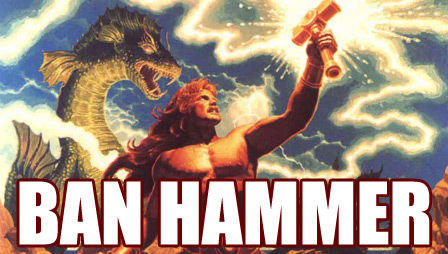
 . There are multiple reasons behind this change and I will not dwell on all of them. If you read this blog (do you? :)), you probably know that I am a long time advocate of Debian. One particular thing that I like with Debian is that it doesn’t tie your hand with a large set of packages. It is an universal operating system that you can tailor to better suit your needs.
. There are multiple reasons behind this change and I will not dwell on all of them. If you read this blog (do you? :)), you probably know that I am a long time advocate of Debian. One particular thing that I like with Debian is that it doesn’t tie your hand with a large set of packages. It is an universal operating system that you can tailor to better suit your needs.