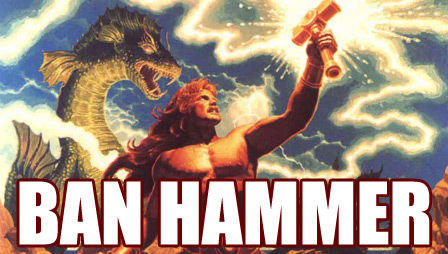Today we had a bruteforce attack on our nginx server. Well cannot say he was anywhere near successful though, the guy did POST /wp-login.php several times per second and all he got as an answer was 404. Fat chance…
But still, he had our access logs growing far larger than they usually do. So I tried to ban him. Unfortunately nginx does not use TCP wrappers by default (you can use ngx_tcpwrappers although it will have to be rebuilt from source).
So I made a little script, called ban-hammer to temporarily ban IPs using IPTables. There is also a cron.daily script to unban IPs each day. The script requires rpnc, but it is easy to adapt without it.
These scripts add and remove the IPs into a special IPT chain (which you can configure in the script). So you also have to configure your firewall to jump to the two chains and load banned IPs on boot:
echo "Bans"
load_bans() {
ban_table=$1
ban_chain=$2
iptables=$3
$iptables -N $ban_chain
while read ban
do
ip=$(echo "$ban" | cut -d'=' -f 1)
$iptables -A $ban_chain -s "$ip" -j DROP
done < "$ban_table"
$iptables -A INPUT -j $ban_chain
}
load_bans /etc/firewall/ip4.ban IP4BAN iptables
load_bans /etc/firewall/ip6.ban IP6BAN ip6tables