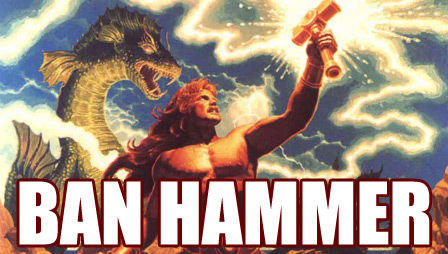Today I had the very unpleasant surprise to find out that over the last month we had nearly one million requests from ChatGPT scraping bots. That was especially the case on our photos gallery website where they made a request every single second to check if there were any new pictures to steal so that our cats and dogs could be featured in an AI generated image.
First step was to ban them, but that might not be sufficient as this is just a random IP block within a Azure DC. Ironically, I asked ChatGPT to generate me a robots.txt file that bans the ChatGPT scraping bots. Here it is:
User-agent: ChatGPT-User Disallow: / User-agent: ChatGPT Disallow: / User-agent: GPTBot Disallow: /