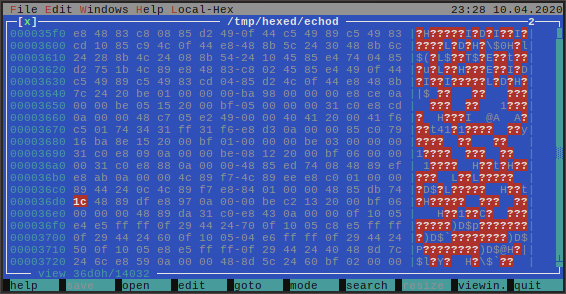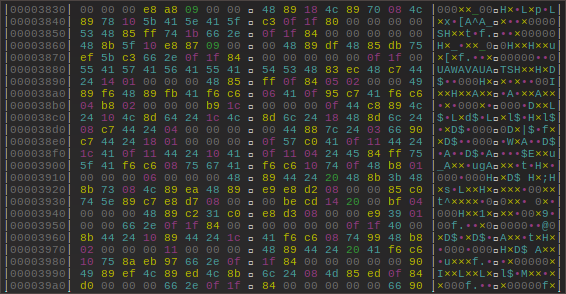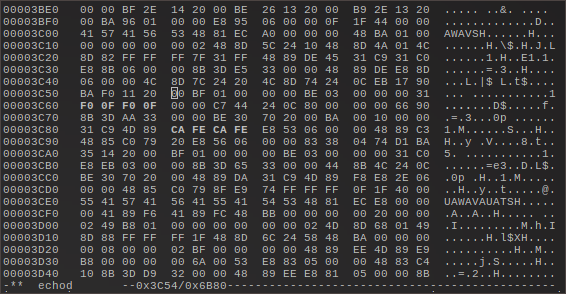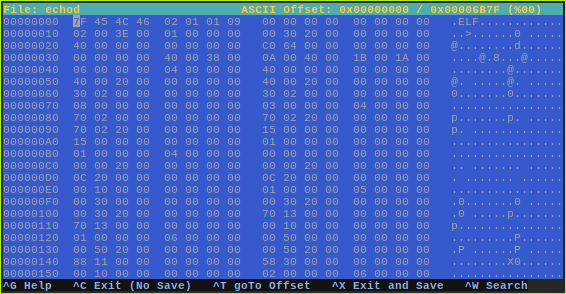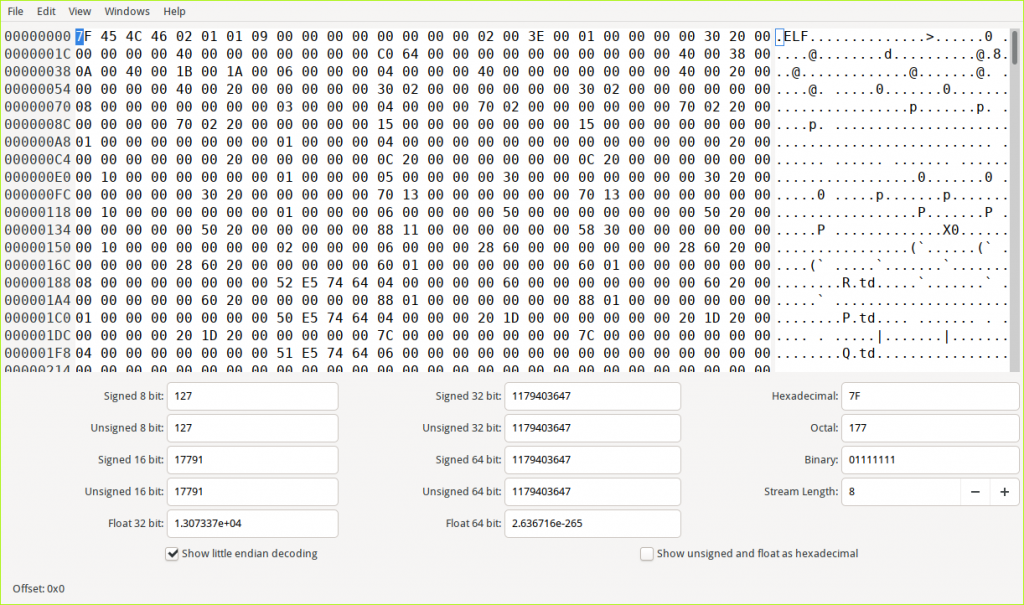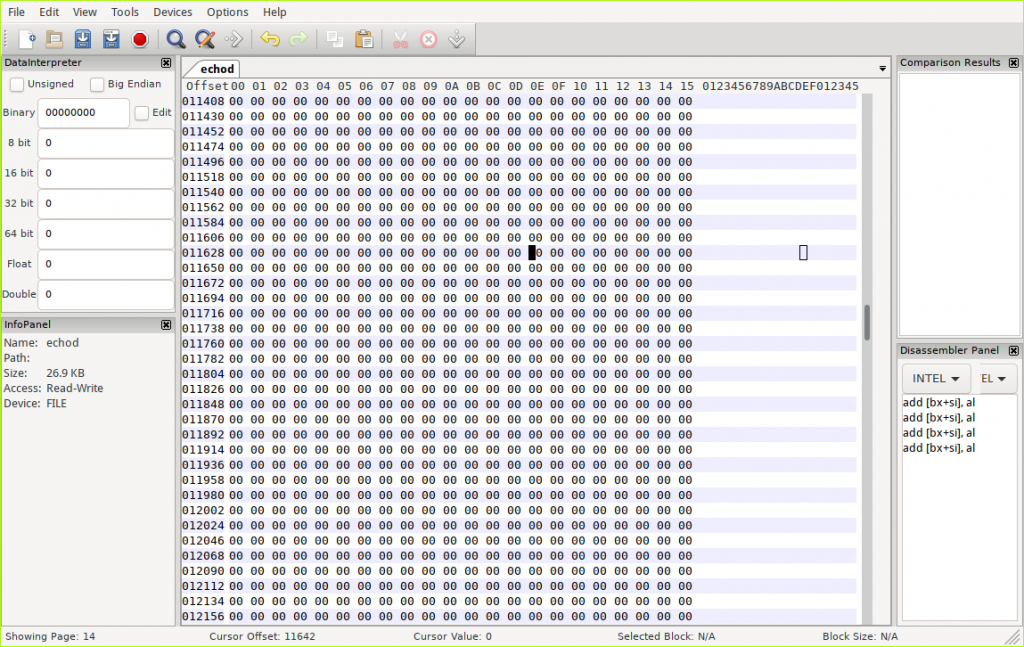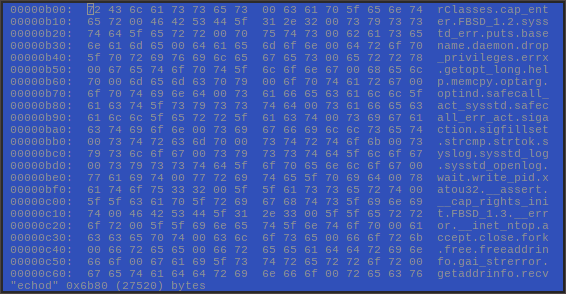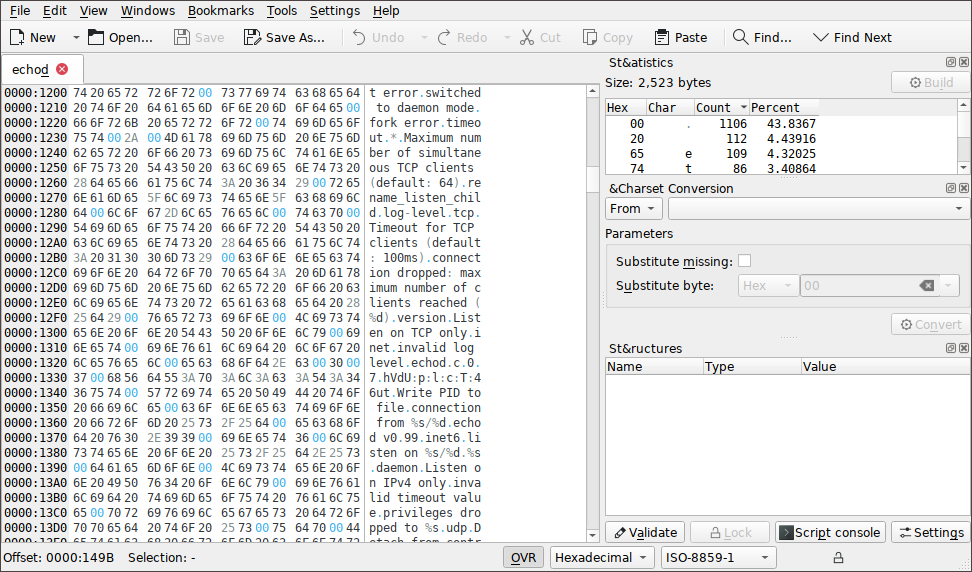Real editors are hexadecimal editors. Over the years I’ve come to use some of them on various platform. But when it comes to use it on my everyday computer, that’s almost always inside some other tool integrating an hex view/editor like Wireshark, tcpdump or some debugger. Still, there are times when you need some standalone hex viewer/editor on a raw file and when it comes to this, it’s always hard to decide between the gazillion ones you have tried in the past. So I’ll try to make a short list here, not only to help you decide, but also to help me remember.
HT editor
I’ll start with one of my long time favorite. You only have to look at the website to see how cool and old school it is. The interface reminds me of QBasic or Edit on MSDOS. Not only does it serve as a very hex/text editor, it also has a raw ASM (x86, AMD64, IA-64, Alpha, PowerPC, ARM) mode and PE/ELF mode where you can view/edit headers and a full fledged disassembler.
hexyl
A cool replacement for the hd command. Displays hex with more fancy and colors.
hexedit
A very simple and clear command line interface, nothing more, nothing less. F1 for help, Ctrl+X to exit, Tab to switch between hex/ASCII edit. That’s all you need to know. I regret that you cannot directly create a file while opening it, that could be useful to craft your own packet payload for instance. Instead you need to create the file before hand and then edit it.
hexedit (2)
Another one called hexedit, on FreeBSD this is chexedit. The nano of the hexadecimal editors, a very simple curses interface. You have to start it with -b to enable the insert mode. Also it won’t create files that don’t exist or edit empty file (it has to be at least 1 Byte).
Ghex
The GNOME hexadecimal editor. True to the GNOME interface, it’s very clear and simple. Similar to hexedit but with some added features thanks to the GUI. It’s pretty basic tho.
wxHex Editor
Has some additional features compared to GHex. In addition to the search features you find in most GUI hex editor, there is also a raw disassembler based on selection, and you can compare binary files in hexa.
Hexer
The vim-like version of the hex editor, still very simple and clean like hexedit.
Okteta
The KDE touch to the hexadecimal editor. It has some useful tools that you can use for further analysis like a structure decoder, frequency analysis, string extractor, bookmarks table. I just wish it was more easy to configure the structure decoder on the fly.